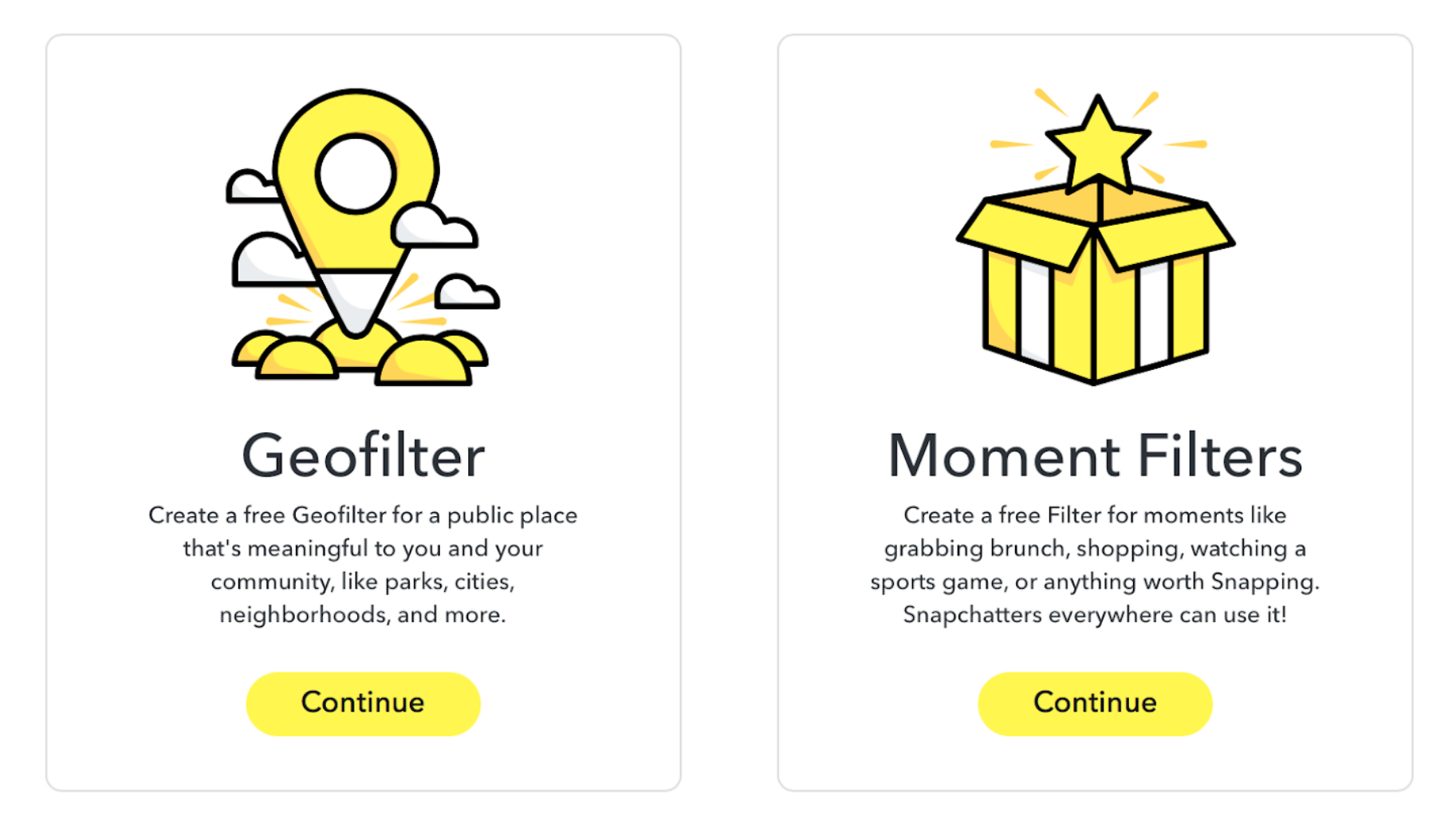How-To’s: Custom Snapchat Geo-Filters
Make Your On Campus Happenings a Little More Happening
Any marketing plan in today’s education landscape should include social media. Most institutions have a plan for Facebook, Instagram, Twitter, and even YouTube. However, Snapchat is often one of the last channels to be included despite the fact that the channel has 97 million daily active users in North America alone.
So how can colleges and universities take advantage of this channel, most popular amongst their target age group? An easy, cost-effective suggestion is to create Custom Geo-Filters.
Everything from cities, venues, historical locations, colleges, and neighborhoods has a custom filter on Snapchat. If you’ve never used the app, these custom filters are often well-designed, using colorful images that overlay on your photo to let followers know where you are. Snapchat allows users to create custom filters for special events as well, that are geofenced to a specific location and normally run for a set duration of time.
How-To Create A Snapchat Filter
In recent years, the powers that be at Snapchat have made it much easier to create a custom filter. On their website, Snapchat outlines the different ways you can use a custom filter.
A standard Geofilter is used for any location that has a specific meaning. You can create one for your entire campus or for a college within a university. A moment filter is used for a specific activity that isn’t tied to a geographical location. For our purposes, we’re going to move forward with the standard Geofilter.
After that selection, Snapchat will bring you to the following screen, which allows you to test out your design within the frame of the phones using the app. A few recommendations for your filter:
Don’t just use a standard university logo, incorporate brand colors to create a design that catches the eye.
Capitalize on tradition - consider using a common phrase or saying that resonates with students at your school.
Crowdsource your creativity - hold a contest for creative-minded students to create a custom filter that will be used across campus!
Once a design has been finalized, Snapchat will ask what location it corresponds to. Their mapping tool allows you to fence in your city, campus, or even a specific building. The tool is easy to use and also offers the opportunity to schedule Geofilters for events like Homecoming, Class Reunions, Parent’s Weekend, or Finals Week.
From there, the process is simple. Submit the custom filter to Snapchat and kick up your feet, your work is done. Snapchat normally responds to you within one day of your upload and will let know the approval status of your filter. If all goes well, you’ll be sending custom snaps in no time!